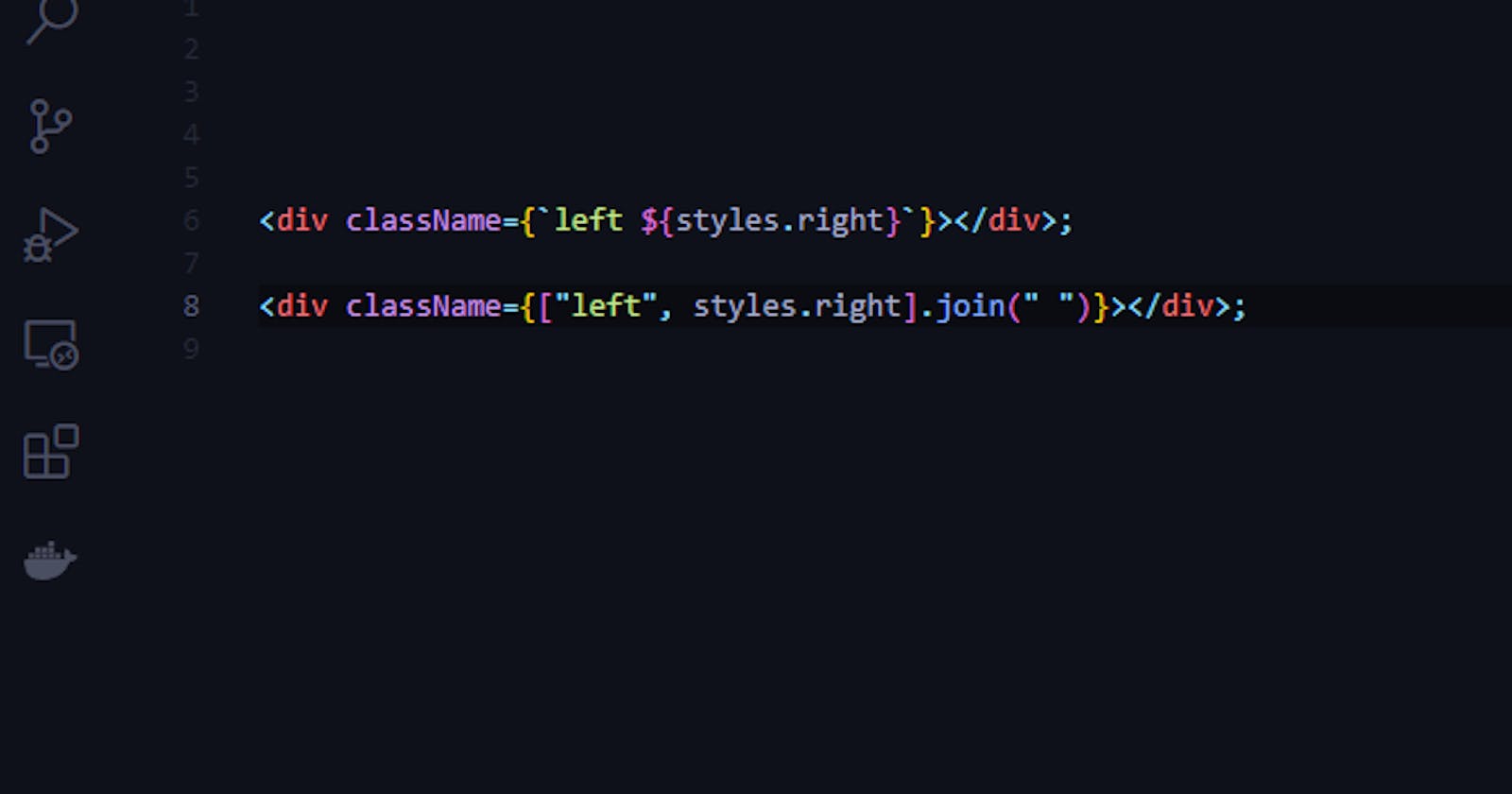There is a couple of ways to do this, these are just 2 without the need to install any package.
Let's start with the simple setup, in your pages/app.js you import your global styles
import "styles.css";
and in your component you add your styles with
import styles from "./something.module.css"
Now if we imagine you want to add class "left" from your globals and "right" from your module it would go like this:
<div className={`left ${styles.right}`}></div>
The other way I found intuitive is:
<div className={["left", styles.right].join(" ")}></div>